Subscription Management and Billing: Stay in Control of Your Plan
1. Introduction
Managing your subscription with V1CE is simple and flexible. Whether you want to upgrade, downgrade, or cancel your plan, everything you need is right in your Subscription Management settings.
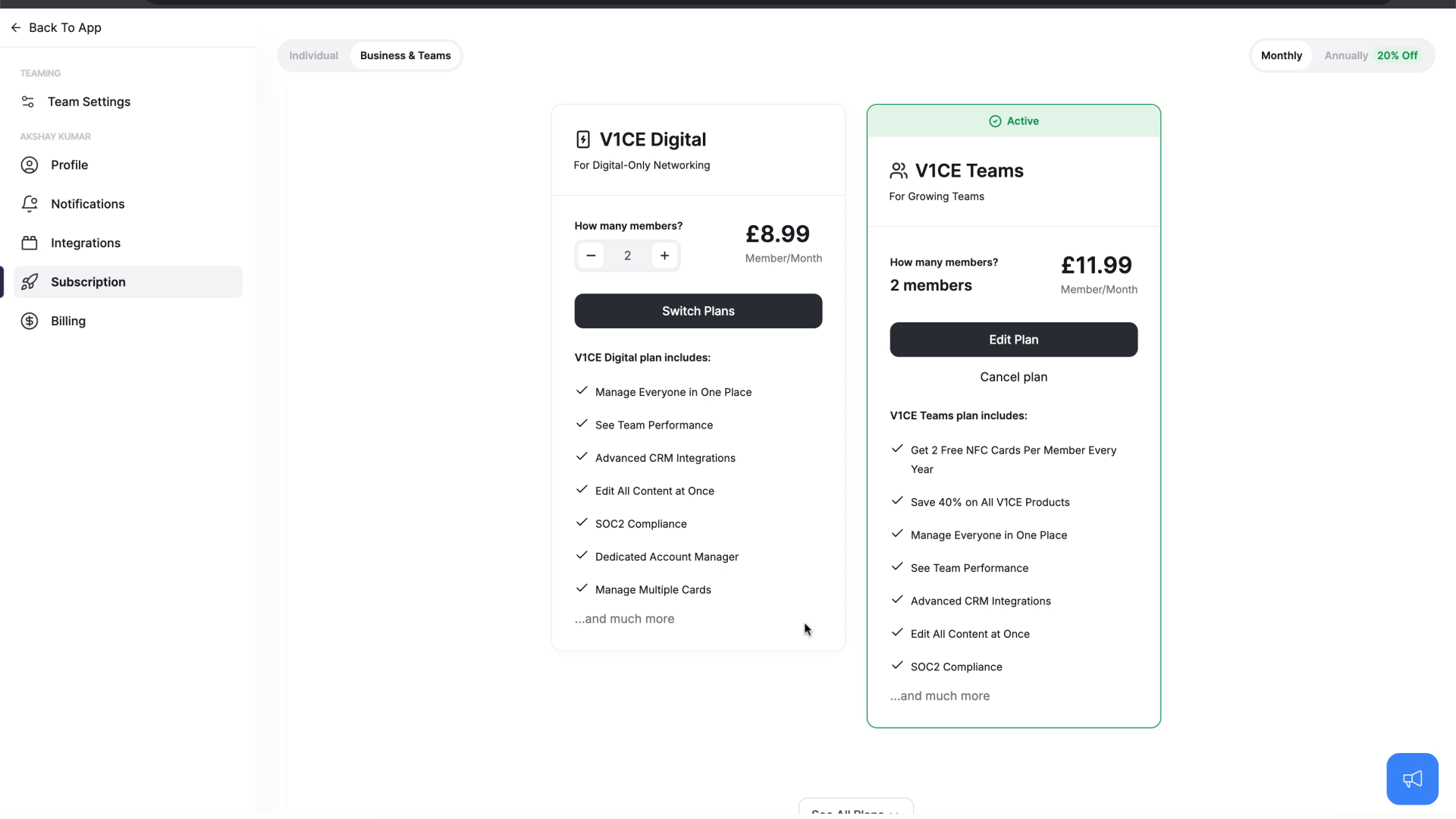
2. How to Access Subscription Management
Click on your profile settings.
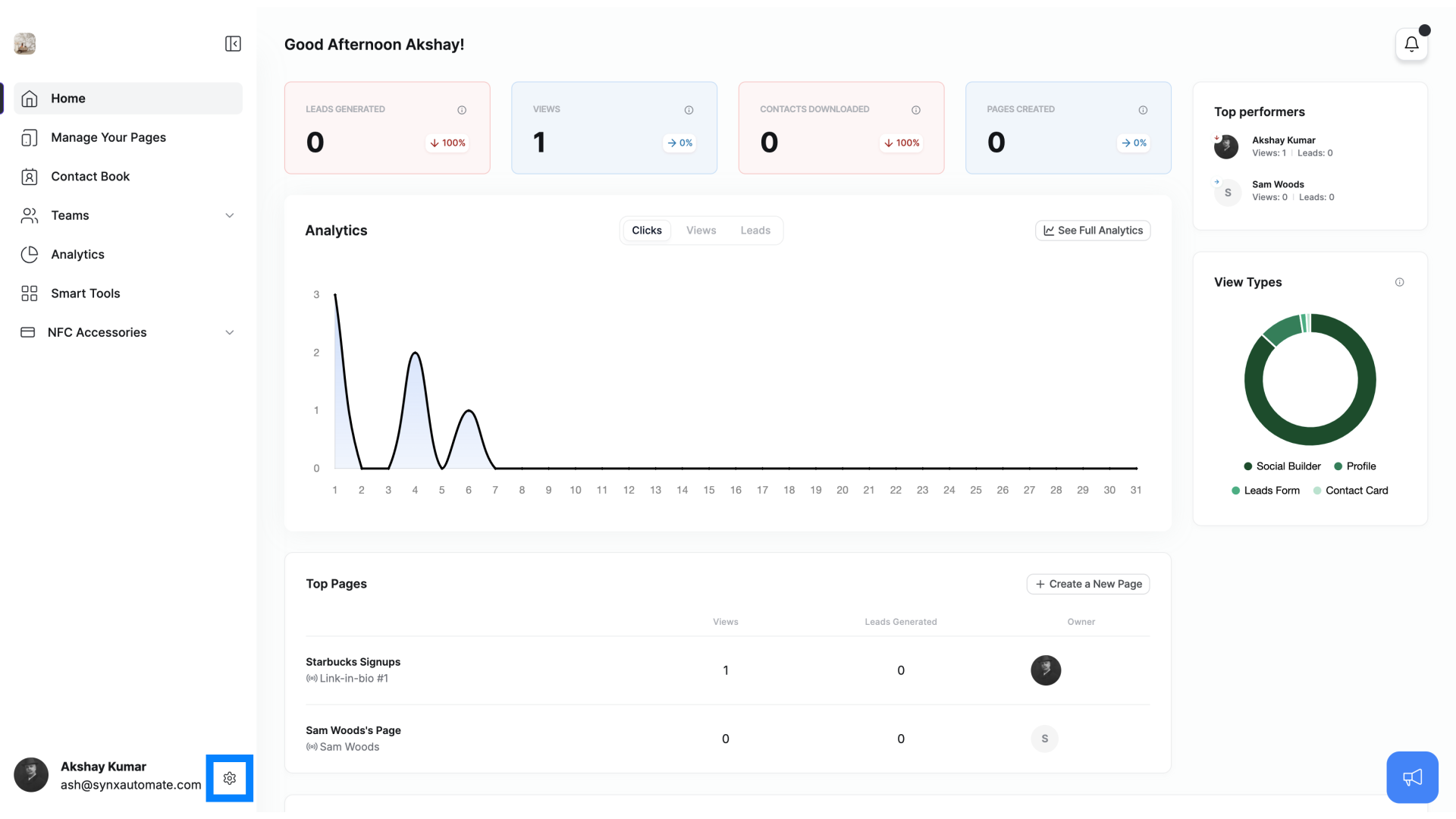
3. How to Access Subscription Management
You can then navigate to Manage Subscription.
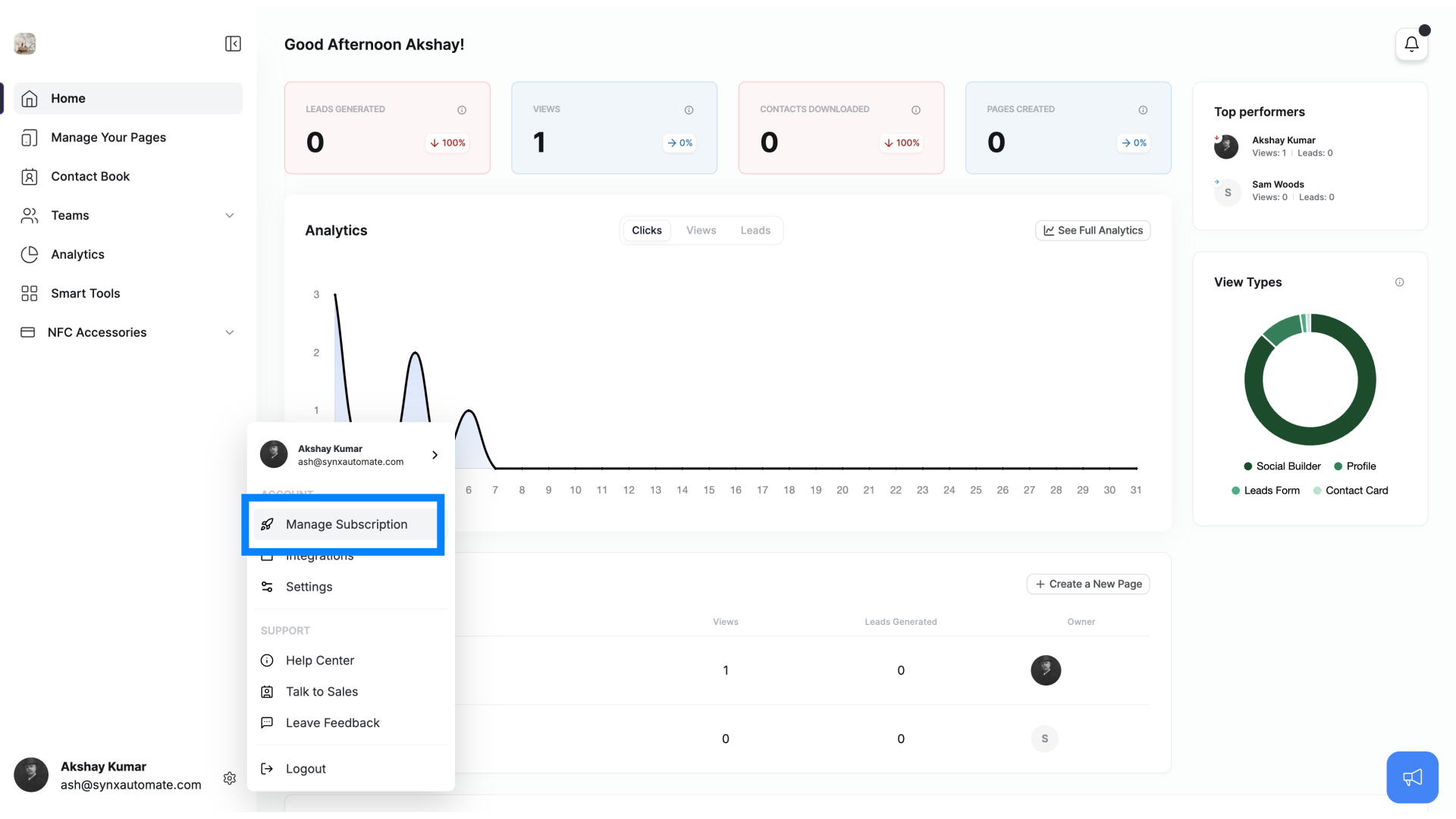
4. Subscription Management
Here, you can see your active plan. You can edit, switch or cancel plan from here.
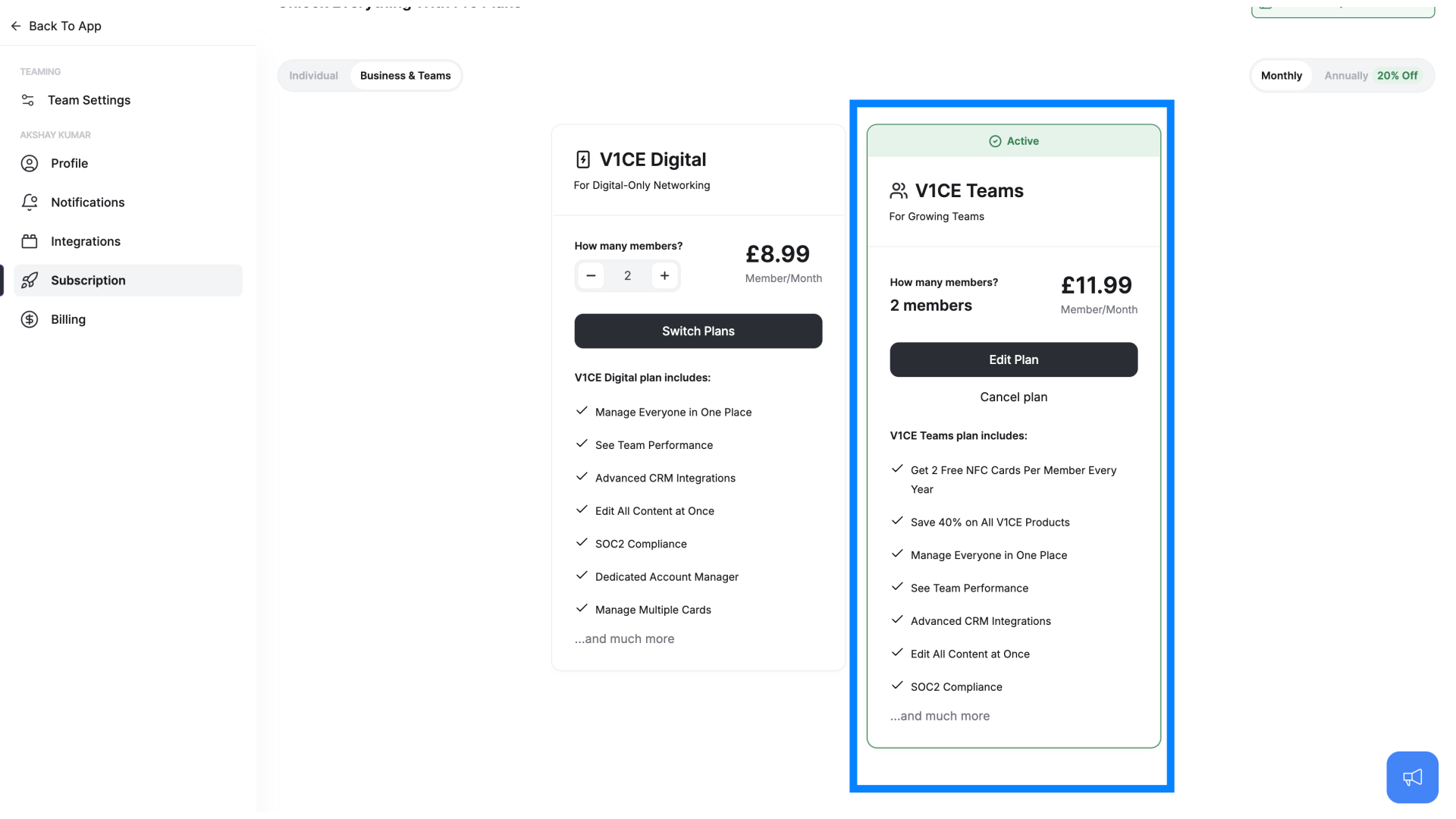
5. Plan Features
You can click See All Plans, to compare all the features.
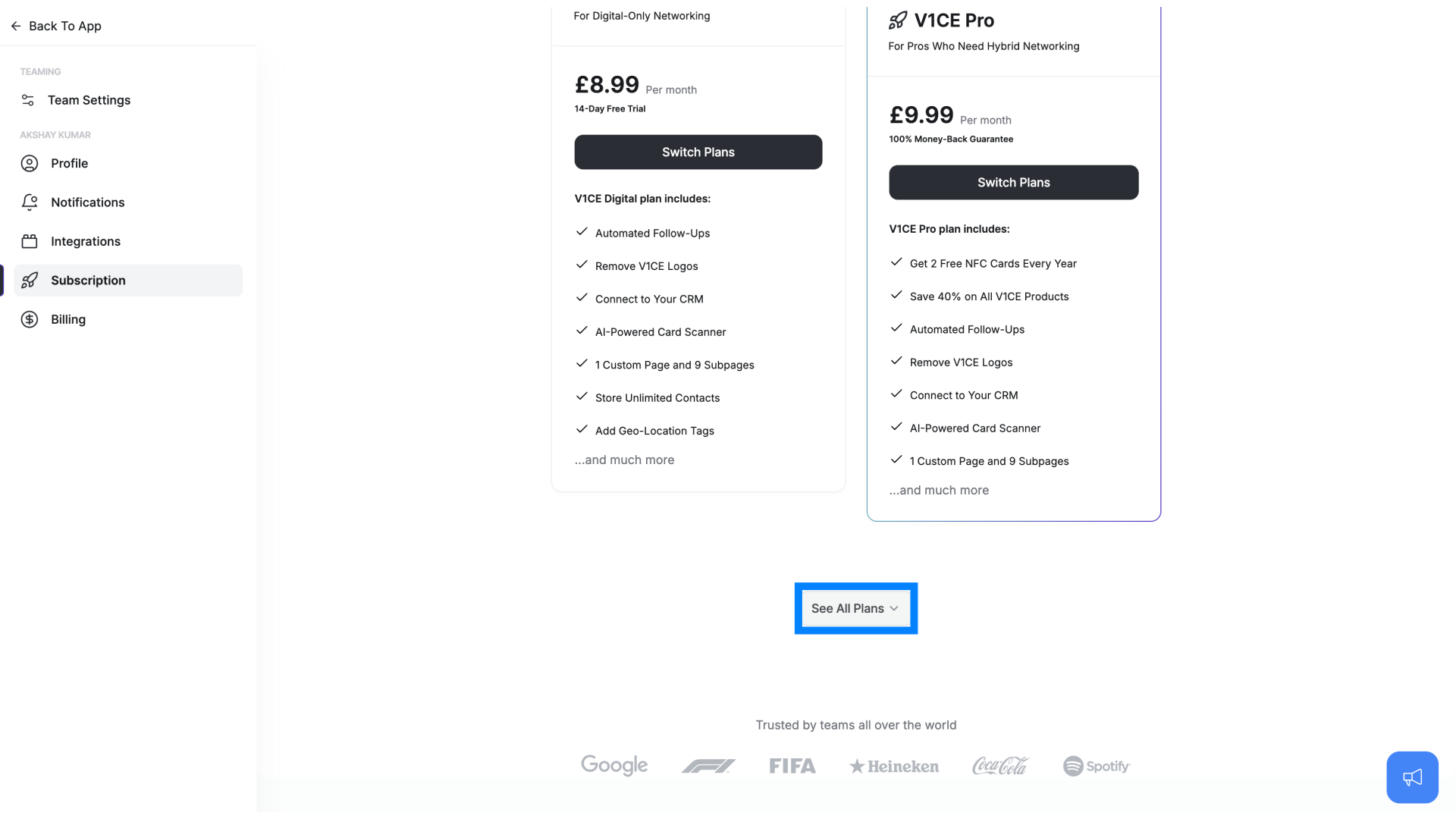
6. Free, Digital and Pro
You can switch between,
Free, Digital Card Only,
Pro Plan with digital and physical cards for one user.
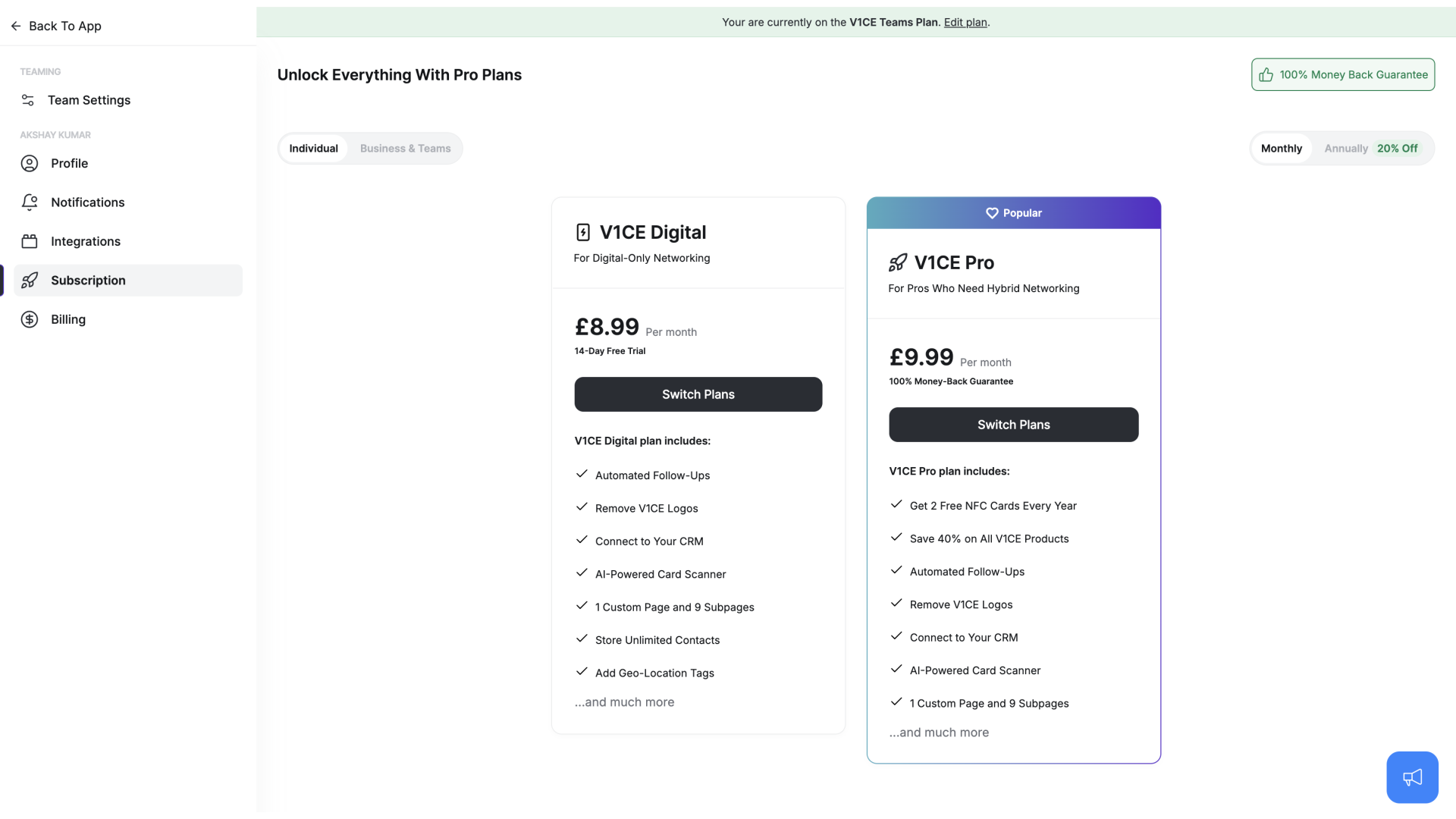
7. Teams
and finally, the Teams plan offering both digital and physical cards for multiple users.
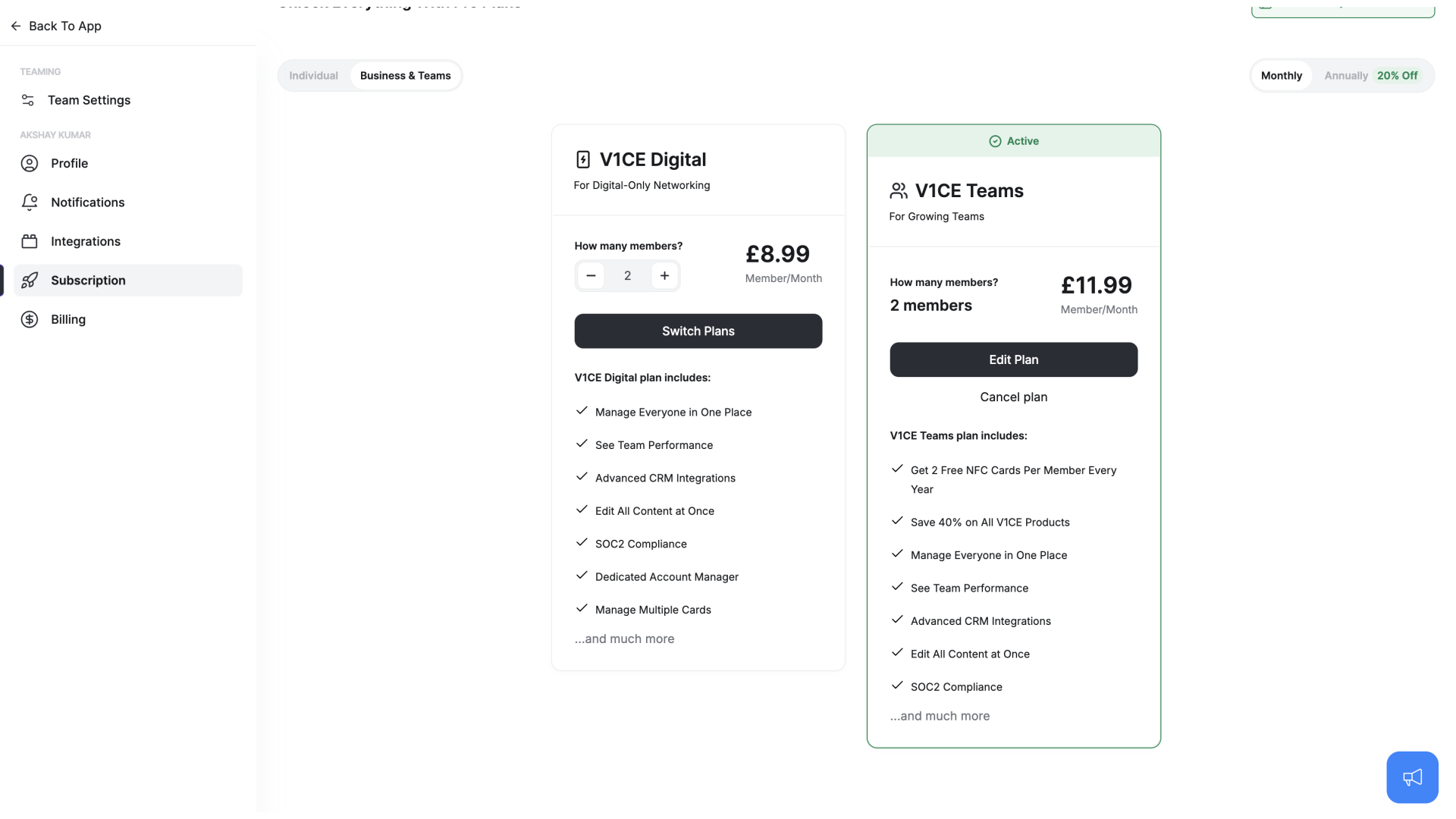
8. Billing
Under Subscription Management, you’ll also find Billing Management. Here, you can access and download all your subscription invoices for easy reference.
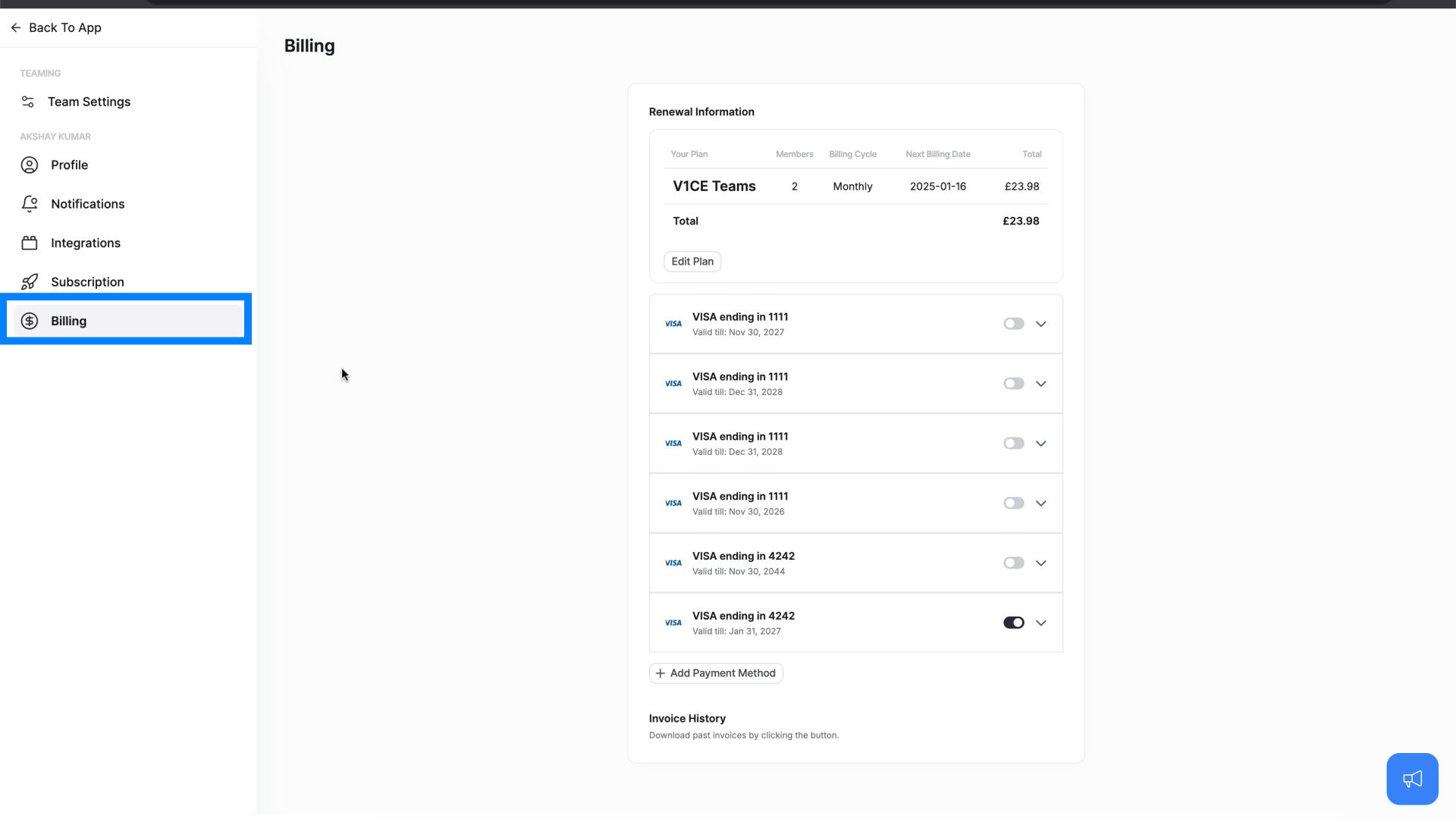
9. Conclusion
Subscription Management and Billing gives you full control over your plan and billing, so you can adjust your V1CE experience as your business grows.
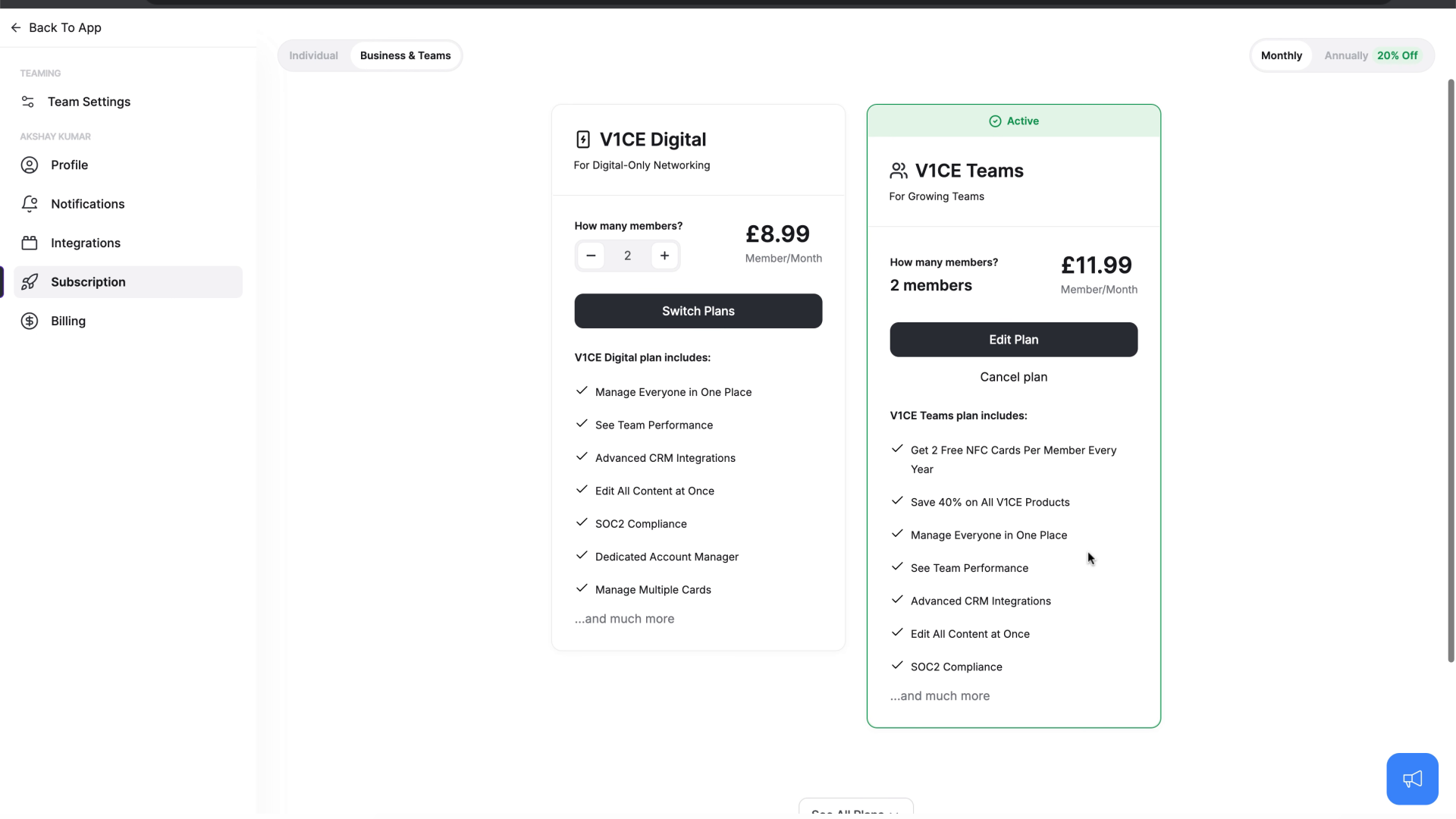
Related Articles
V1CE Teams: Streamline Team Management and Branding
1. Introduction V1CE Teams is designed for businesses with more than one user, offering flexibility and control over your team's digital and physical cards. V1CE Teams makes managing your team’s networking tools easy and efficient. 2. What’s Included ...Notifications: Stay Informed and Never Miss a Connection
1. Introduction Your Notifications settings help you stay on top of everything happening in V1CE. Whether it’s when someone shares their details with you or networks with you, notifications keep you connected. 2. How to Access Head to Settings and ...Integrations: Seamlessly Connect V1CE with Your CRM and More
1. Introduction V1CE offers powerful integrations to help you stay connected and organized. Whether you’re using HubSpot, Zoho, Salesforce, or Google Sheets, you can easily sync your V1CE account and manage leads smoothly. 2. Who Can Use ...Profile: Manage Your Personal Information with Ease
1. Introduction Your Profile is where you can manage all your account details, ensuring everything stays up to date and secure. 2. How to Access From your dashboard, head to Settings and click on Profile. 3. Edit Your Details Change your account ...Sharing Your Page: Easy Ways to Share Your Digital Presence
1. Sharing Your Page: Easy Ways to Share Your Digital Presence With V1CE, sharing your page is quick and simple. Whether you're networking in-person or virtually, there are multiple ways to share your page with anyone, anywhere. 2. Quick Share ...