Sharing Your Page: Easy Ways to Share Your Digital Presence
1. Sharing Your Page: Easy Ways to Share Your Digital Presence
With V1CE, sharing your page is quick and simple. Whether you're networking in-person or virtually, there are multiple ways to share your page with anyone, anywhere.
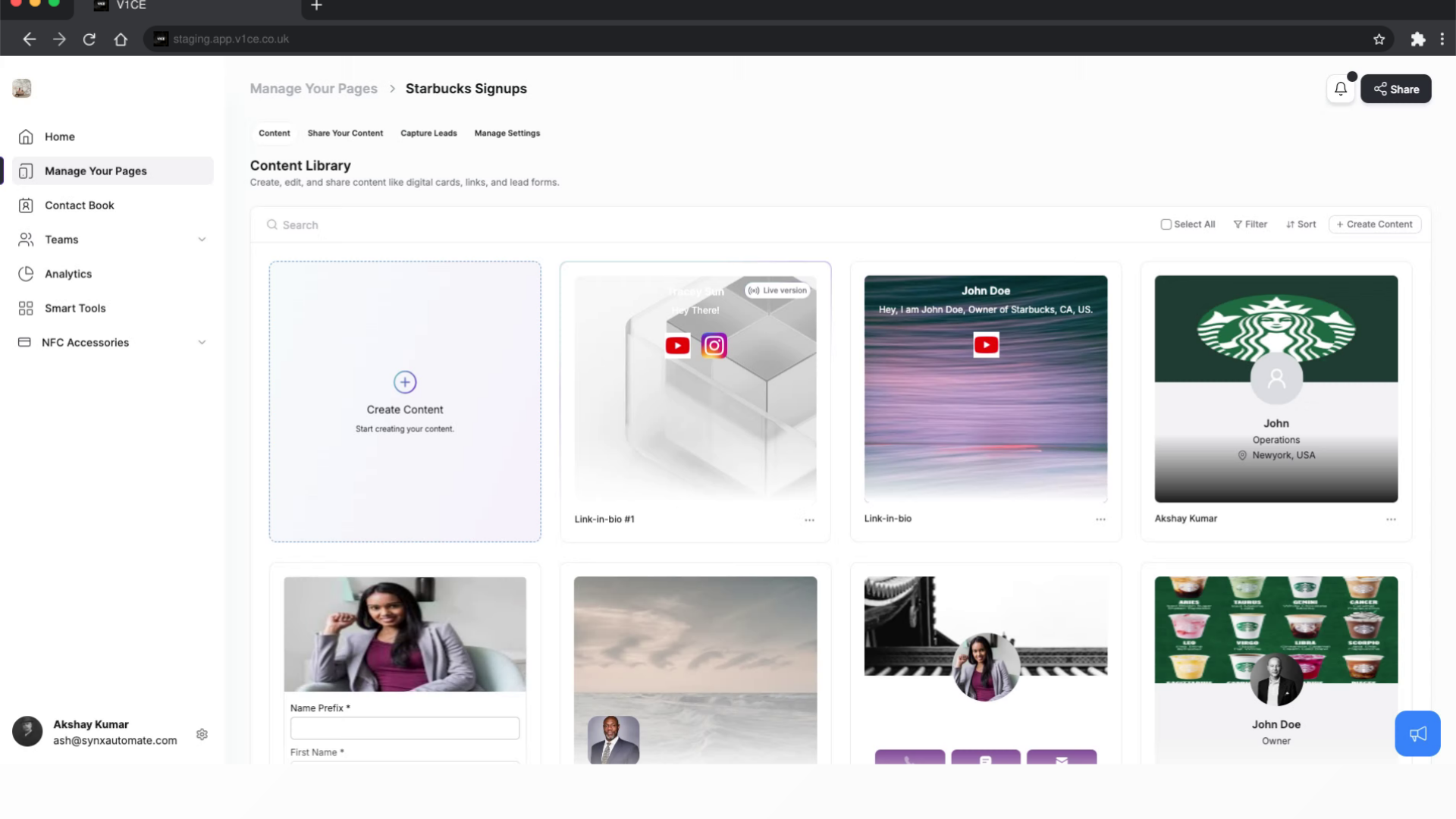
2. Quick Share Options: Copy & Send the Link
Just copy your page’s unique link and send it via message, email, or social media. It’s that simple!
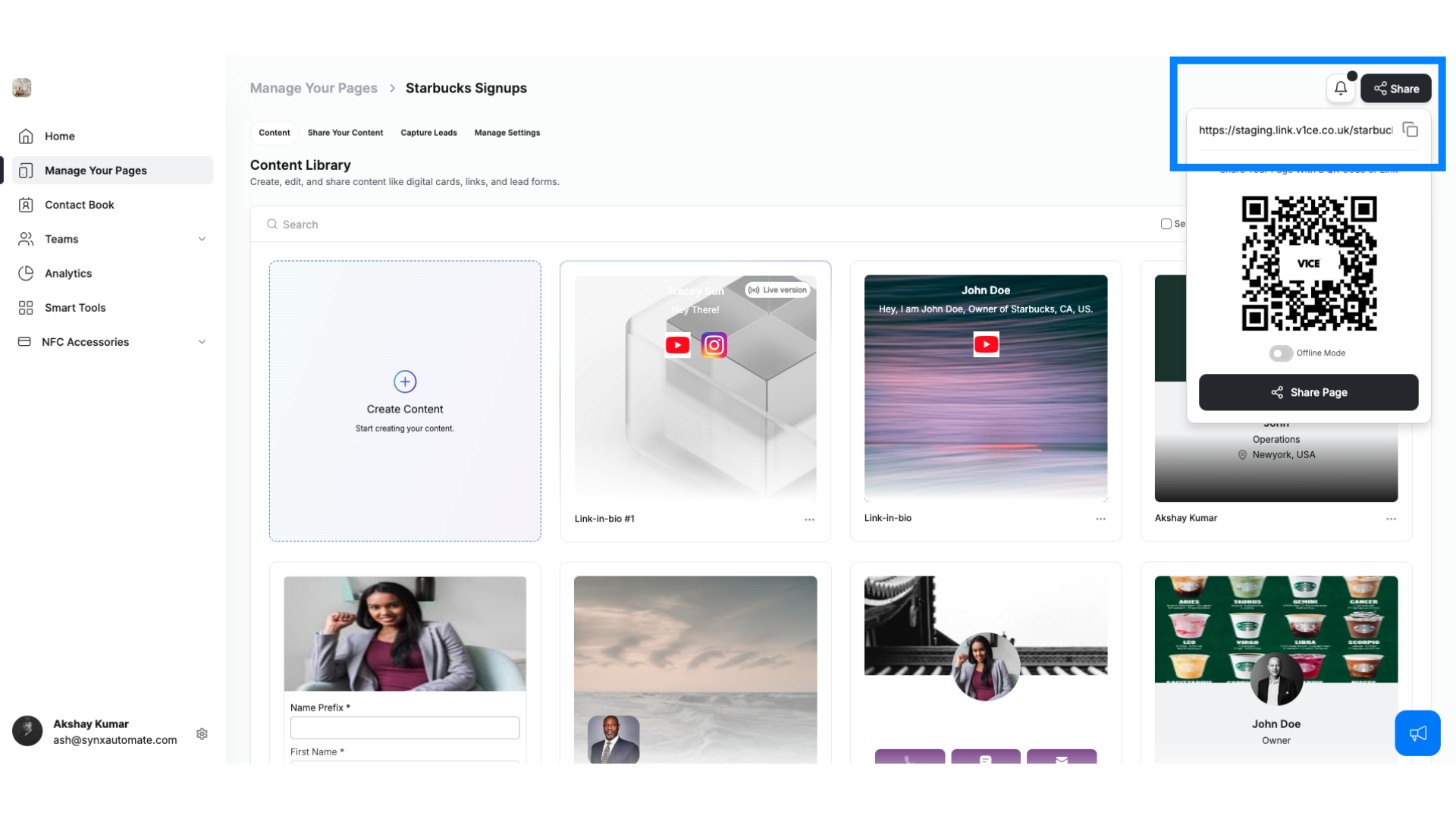
3. Quick Share Options: Share the QR Code
You can also share your page using a QR code. Anyone can scan it to access your page instantly
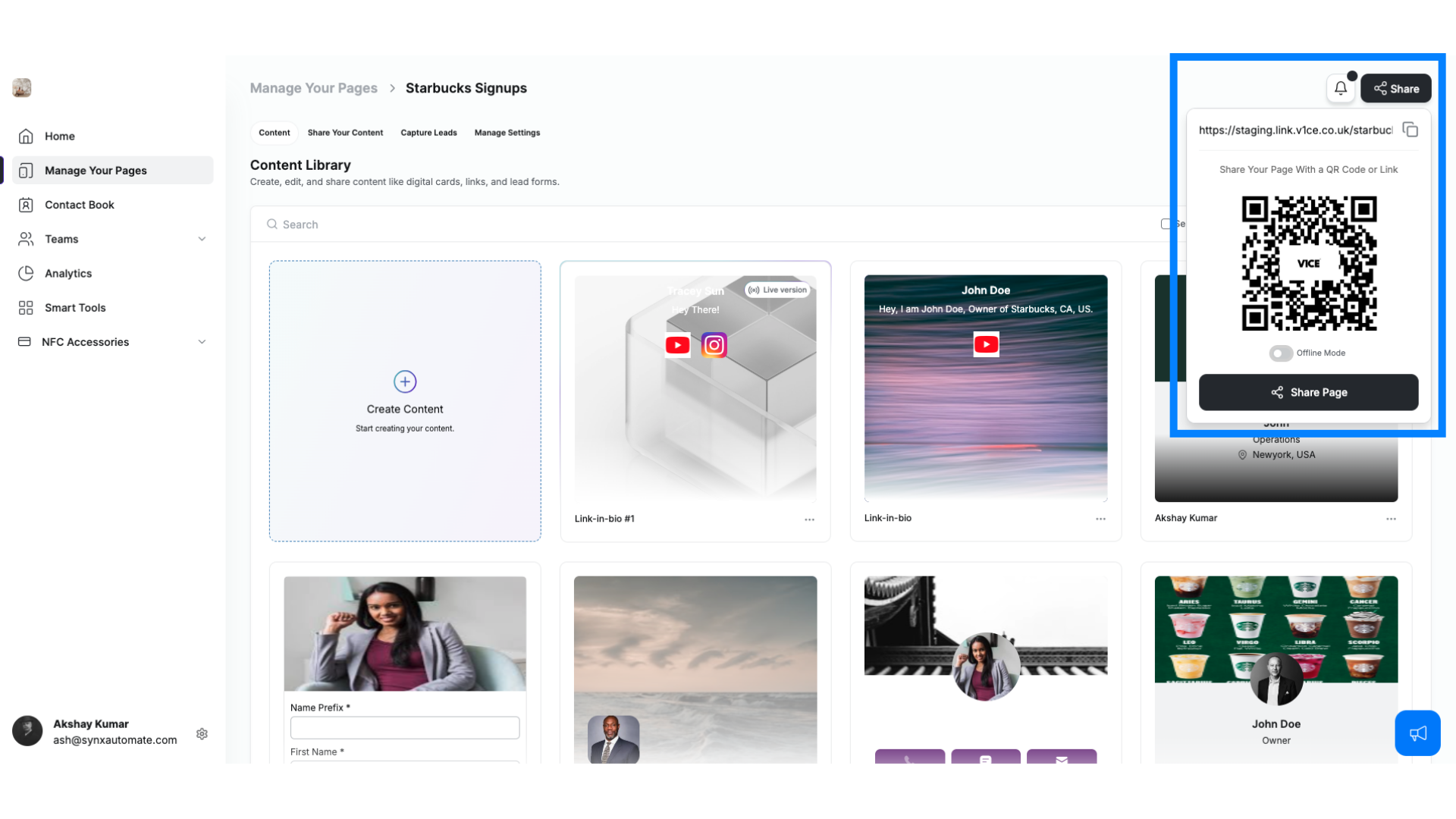
4. Quick Share Options: Offline QR Code
For even more flexibility, use an offline QR code. This works without the internet, making it perfect for on-the-go sharing! Just remember, you’ll need to download it again every time you make an update to your page.
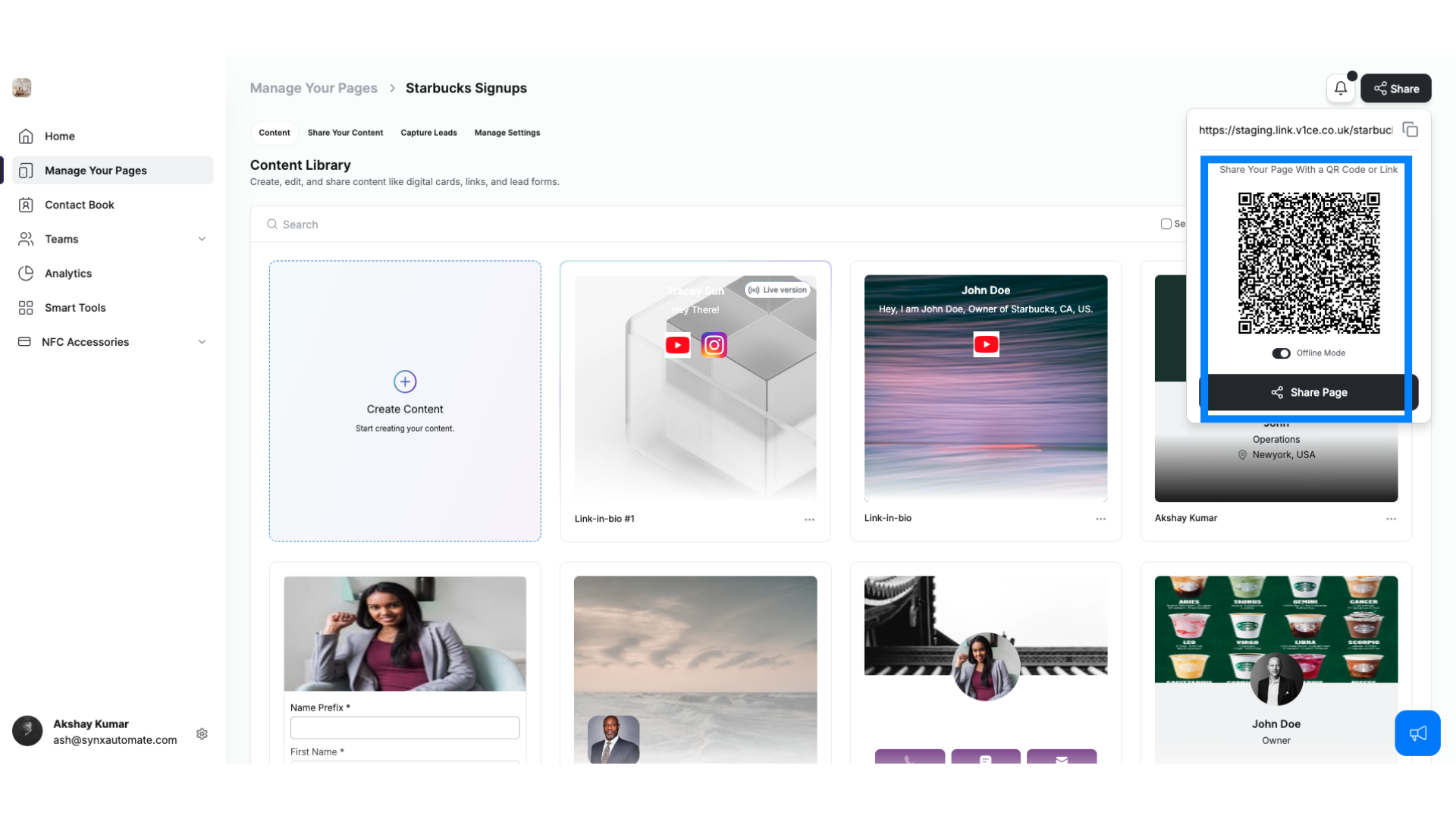
5. Other Ways to Share: QR Code
You can select, 'share your content' and select the QR code option to fully customise your QR
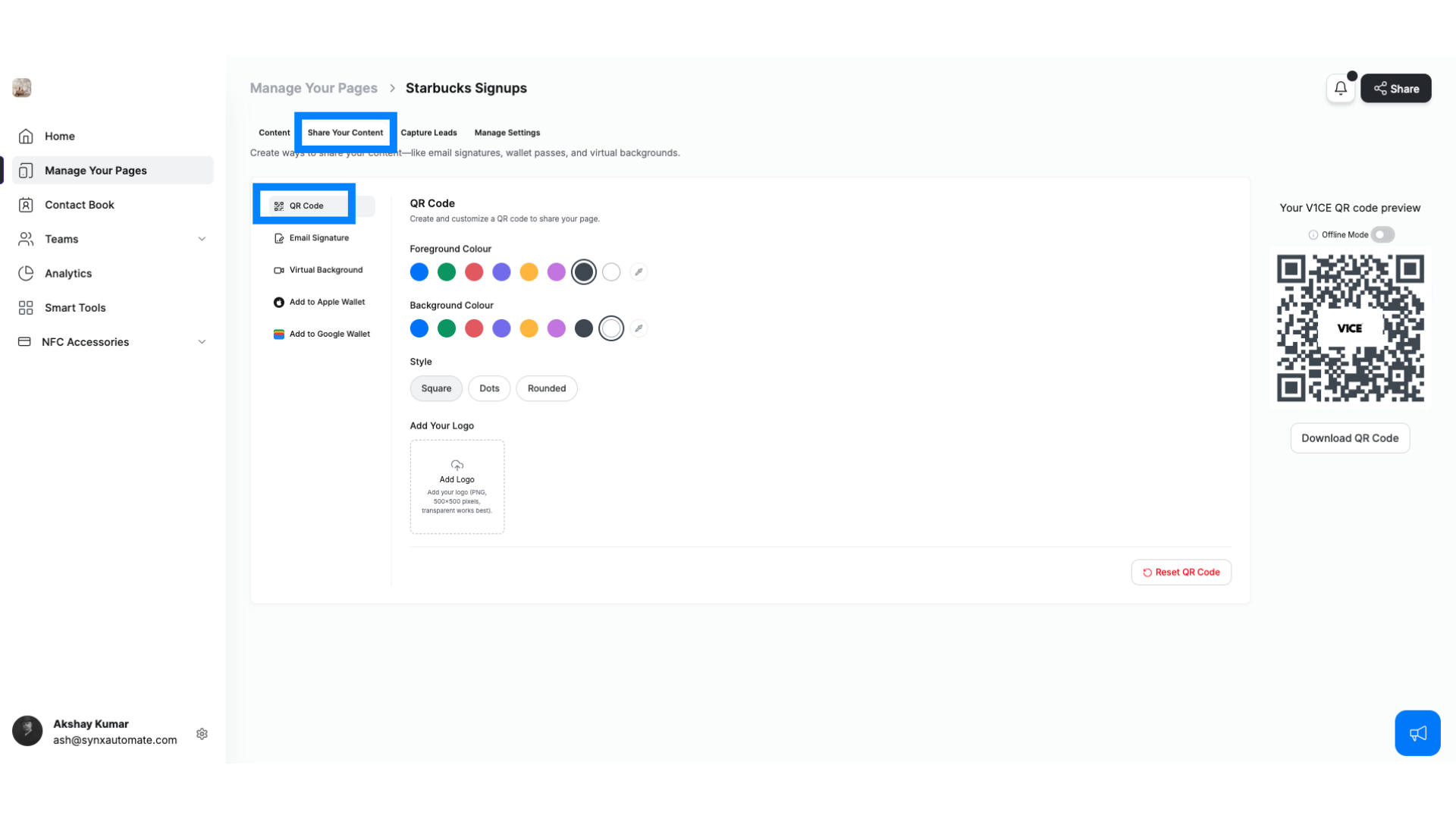
6. Other Ways to Share: Email Signature
Add your page link to your email signature to automatically share your page with everyone you communicate with. You can even create a fully customizable email signature for each page, then upload it to your email platform.
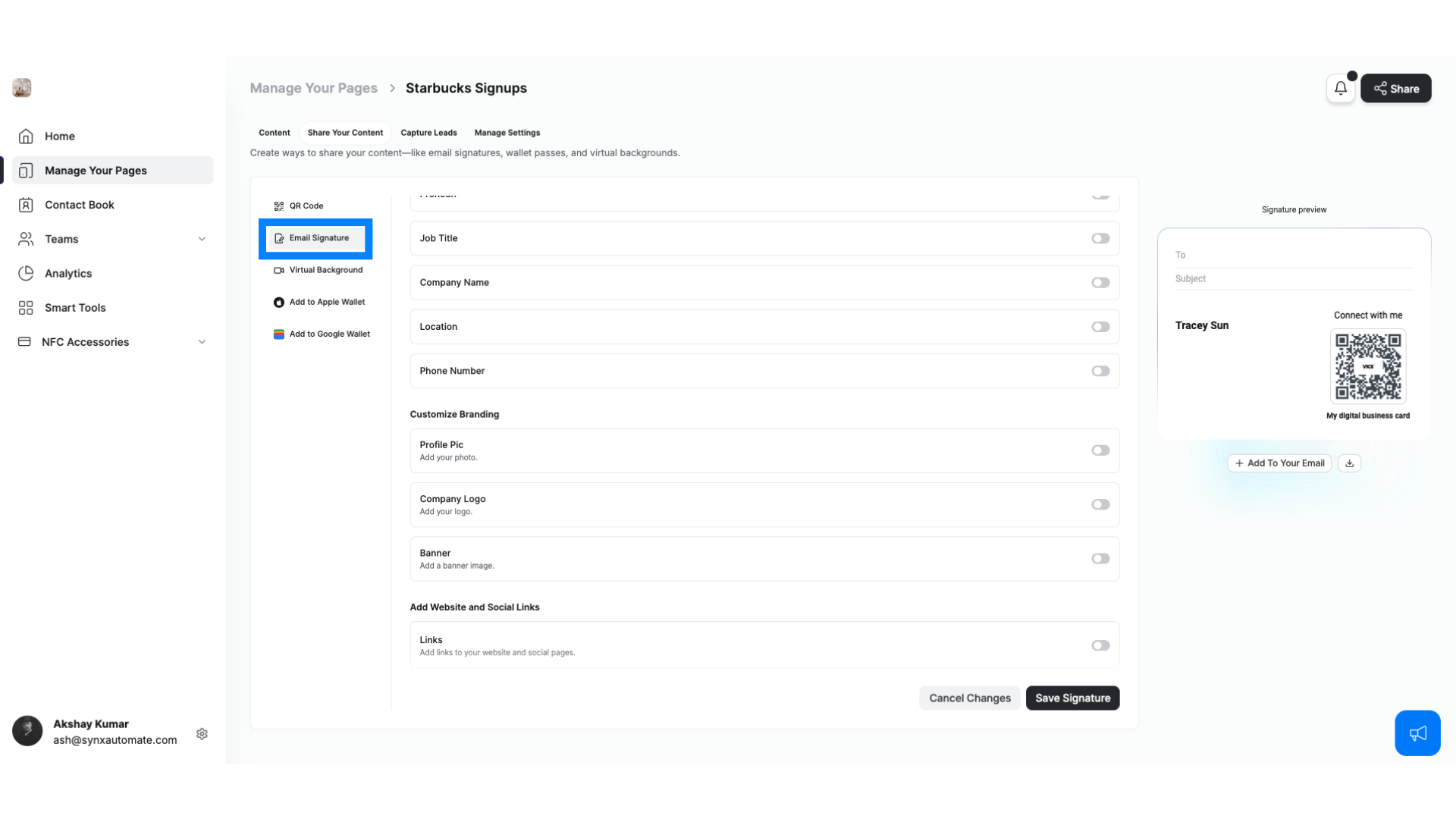
7. Other Ways to Share: Virtual Background
Use your page as a virtual background during video calls. It’s a great way to showcase your brand while connecting with others on platforms like Zoom or Teams.
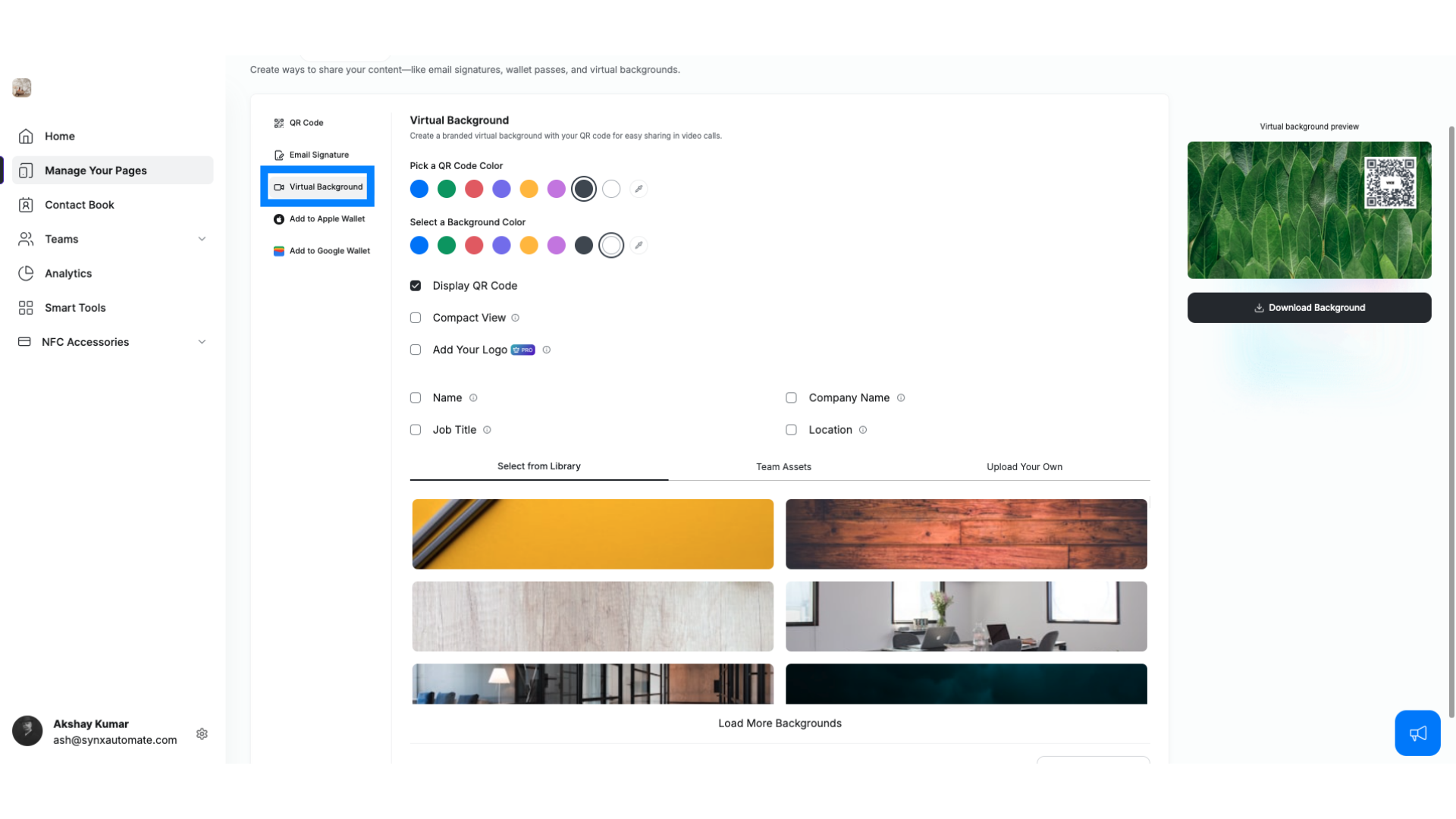
8. Other Ways to Share: Apple & Google Wallet
For instant sharing, you can save your page to Apple Wallet or Google Wallet. Share your page directly from your phone, just like a travel pass!
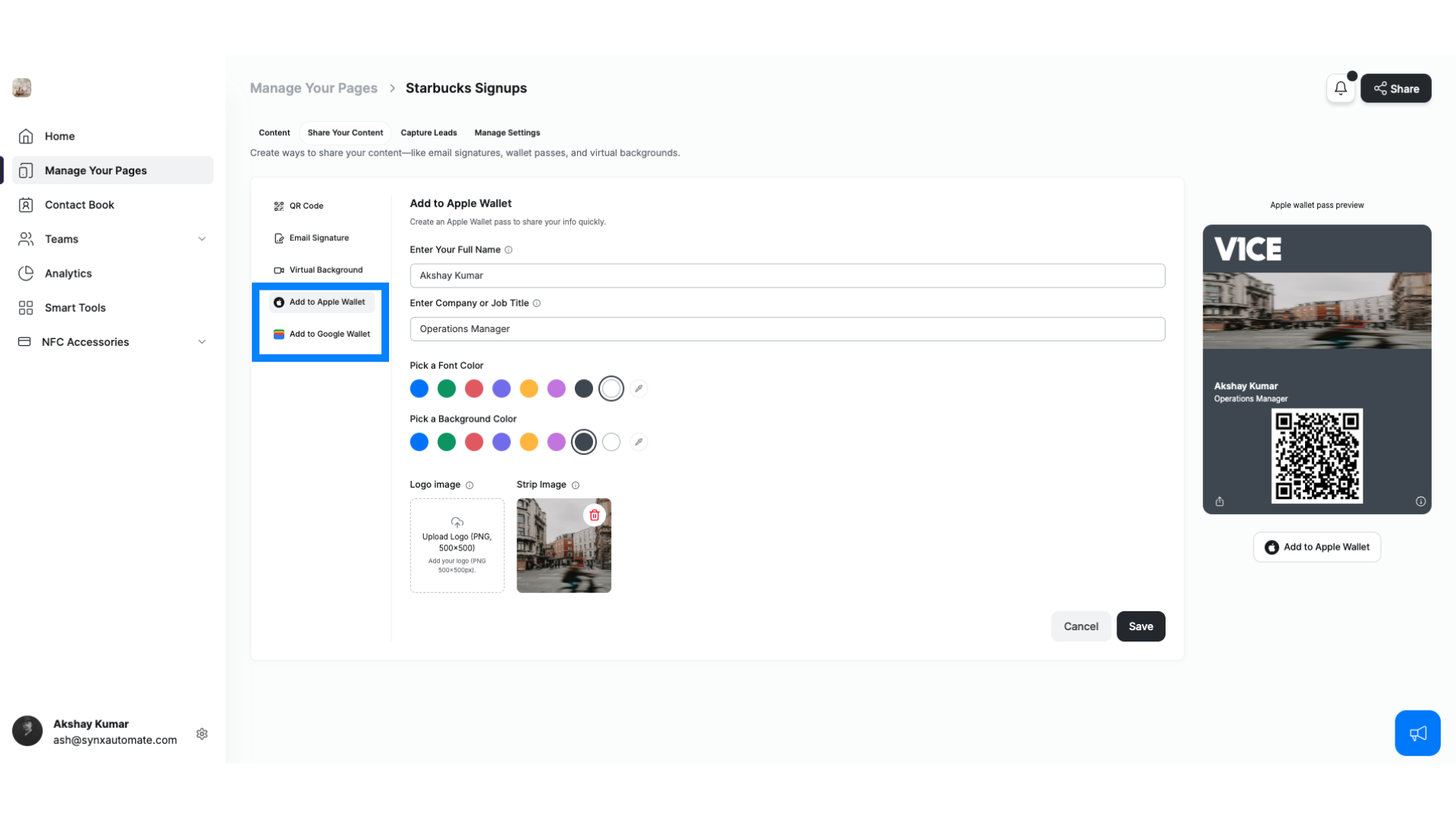
9. Conclusion
Sharing your page with V1CE is fast and flexible, helping you stay connected and professional wherever you are. Whether it’s through a link, QR code, or virtual background, your digital presence is always at your fingertips!
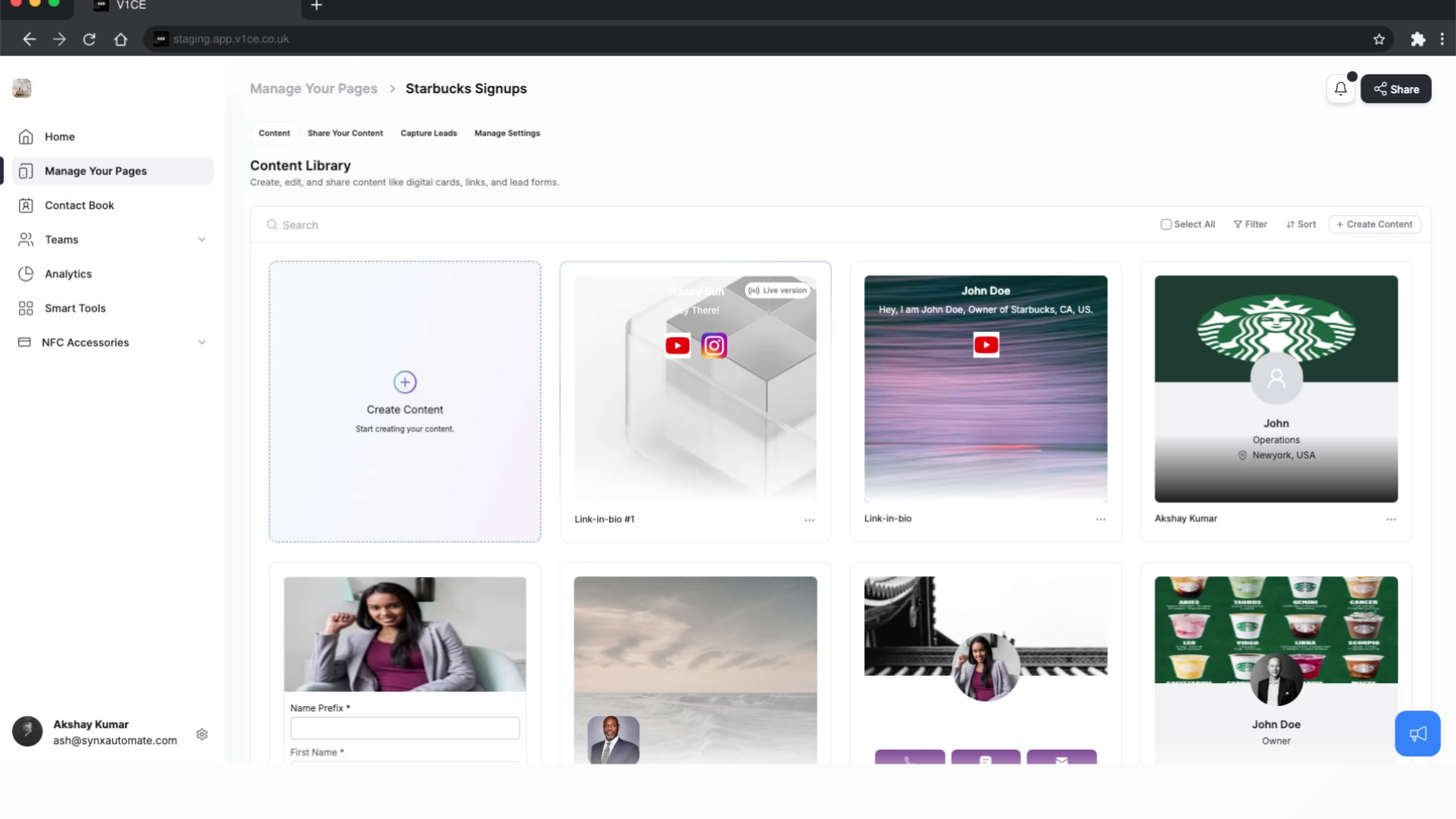
Related Articles
Why Choose V1CE for Your Digital Cards?
V1CE digital cards are simple, smart, and perfect for sharing your details online. They’re fully digital, so you don’t need to carry anything in your pocket. Here’s why you’ll love them: Share Your Details in Many Ways With V1CE digital cards, ...Create Your Digital Business Card with V1CE: Customize to Match Your Brand
1. Create and Customize Your Digital Business Card with V1CE: Step-by-Step Guide Whether you’re using the Professional, Basic Contact, or Social Card, here’s how you can get started and customize each card to suit your needs. 2. Professional Card For ...Overview of Digital Business Cards
Digital business cards are revolutionizing the way professionals connect and share information. With a V1CE digital card, you can take your networking to the next level, leaving traditional paper cards behind. What Are Digital Business Cards? Digital ...Introduction to V1CE: Creating Accounts, Pages, Content, and Smart Tools for Networking
1. Introduction to V1CE: Your Complete Digital Solution Here’s a quick overview of how to get started: 2. Creating Your Account- Claim Your Page You can claim a link for your profile, this will be shown to your networks as your url. 3. Creating Your ...Creating Content with V1CE: A Simple Guide
1. Creating Content with V1CE: A Simple Guide Whether you’re sharing your business details or collecting leads, V1CE has a variety of content options to make networking easy. Here’s a quick overview of the content types you can create: 2. Digital ...