V1CE Guide: Resetting Your Product
If you need to reset your V1CE card whether to update details, change ownership, or start fresh, it’s quick and easy.
Resetting Your CardGo to the Tap/NFC Cards section.
Step 1. Go to the link switch and choose the link the contains the card you want to reset.
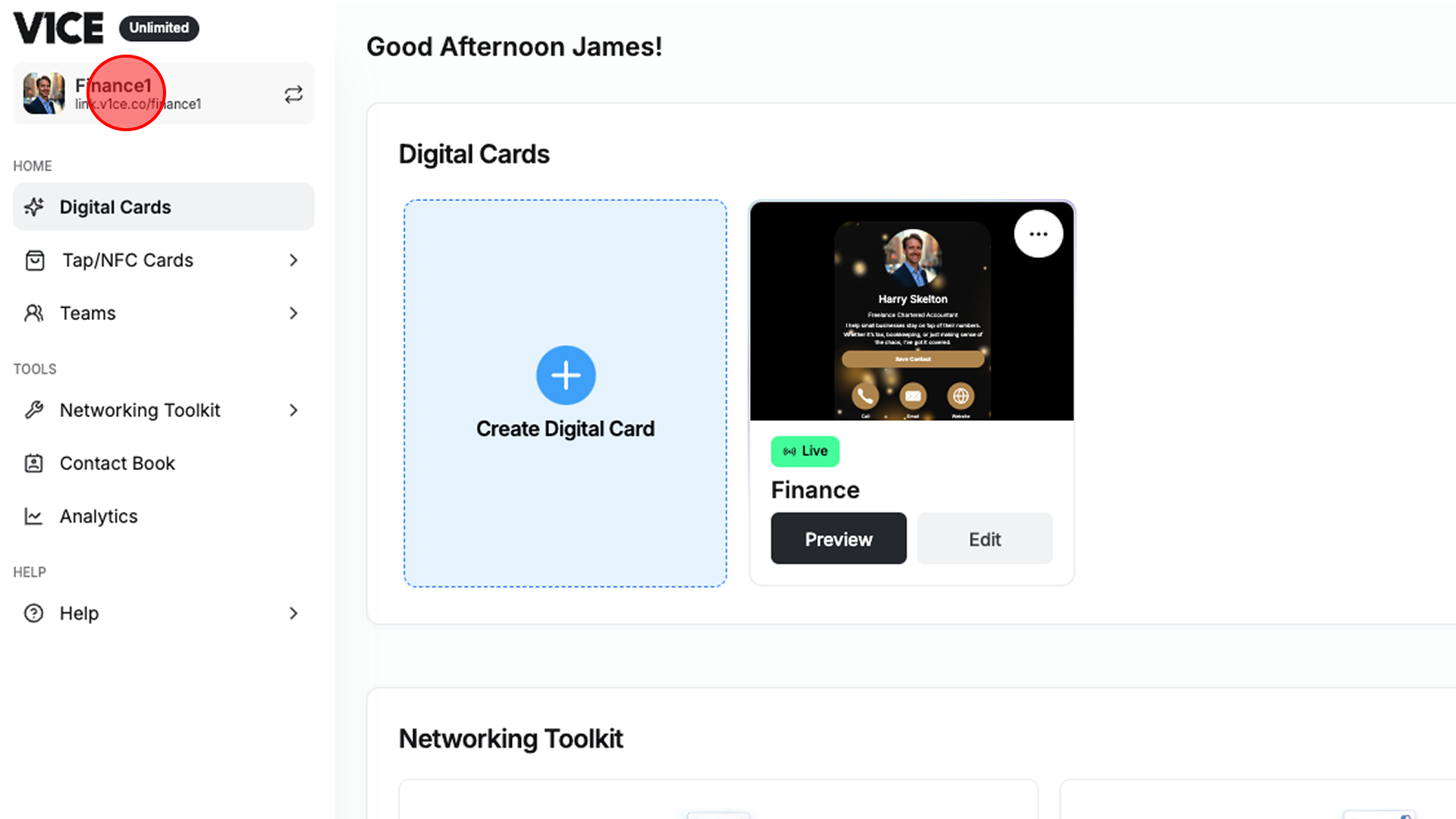
Step 2. Head to Tap/NFC Cards
Step 3. Locate the card you would like to reset and Click on the three dots (•••) next to the card.
Step 4. Select Reset to remove all assigned links and digital cards.
That's it, your card is now completely reset.
Want To Reactivate Your Card?
Just follow the link below to view our Activation guide.
https://v1cehelp.zohodesk.eu/portal/en/kb/articles/how-to-activate-and-link-your-nfc-card-15-5-2025
Related Articles
Creating Your Account and Activating Your Product
Step 1: Creating Your V1CE Account First things first—you need a V1CE account. Don’t worry, this takes less time than brewing a coffee. How to Sign Up (Fast & Easy) 1️⃣ Go to app.v1ce.co and click Sign Up. 2️⃣ Enter your details OR log in with ...How to Set Up Your Integrations with V1CE
We’ve made it easy for you to connect V1CE with the platforms you already use. Whether you're managing leads, tracking interactions, or organizing contacts, our integrations help streamline your workflow and keep everything in sync. Below are links ...The V1CE Step-by-Step Design Process: How We Bring Your Card to Life
The V1CE Step-by-Step Design Process: How We Bring Your Card to Life Once you’ve placed your V1CE card order, our design team gets to work to make sure your card looks exactly how you want it. From logo uploads to final mockups, here’s a breakdown of ...Can the card become demagnetized?
In rare cases, a V1CE card can become demagnetised. If this happens, our team will guide you through a quick 2-minute process to get your card working again. ✔ No Need to Keep Cards Away from Phones – Unlike hotel key cards, V1CE cards do not need to ...Can I Have Multiple Products with the Same Link?
At V1CE, we offer the flexibility to use one link for multiple products, which can be really helpful in certain situations. For example, you might want to share the same company website or brochure across several different products. This is not only ...