Creating Content with V1CE: A Simple Guide
1. Creating Content with V1CE: A Simple Guide
Whether you’re sharing your business details or collecting leads, V1CE has a variety of content options to make networking easy. Here’s a quick overview of the content types you can create:
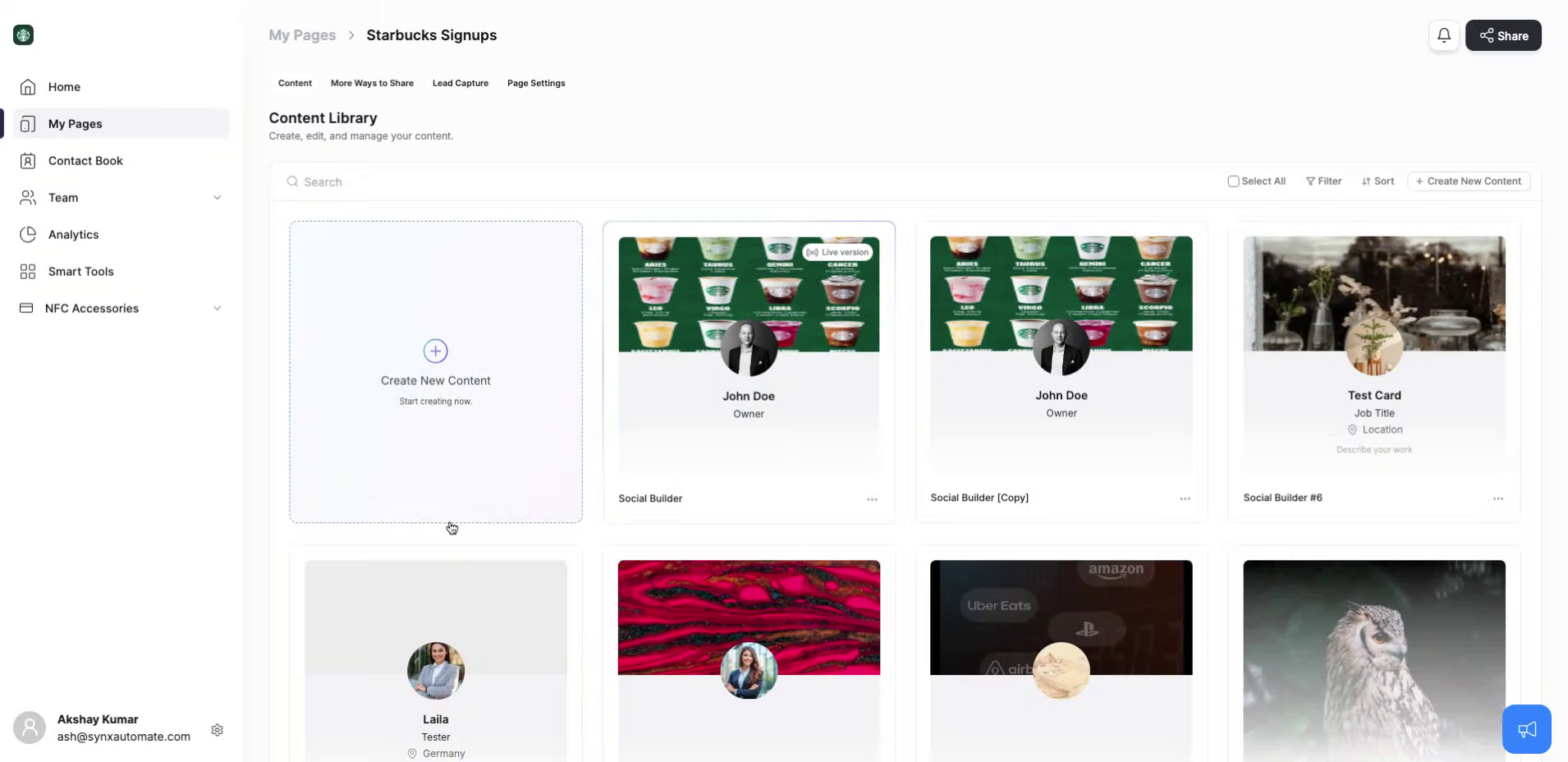
2. Digital Business Card
Select Digital Business Card to share all your contact information in one place. It’s perfect for sharing your name, company, and social media links with just a tap or scan!
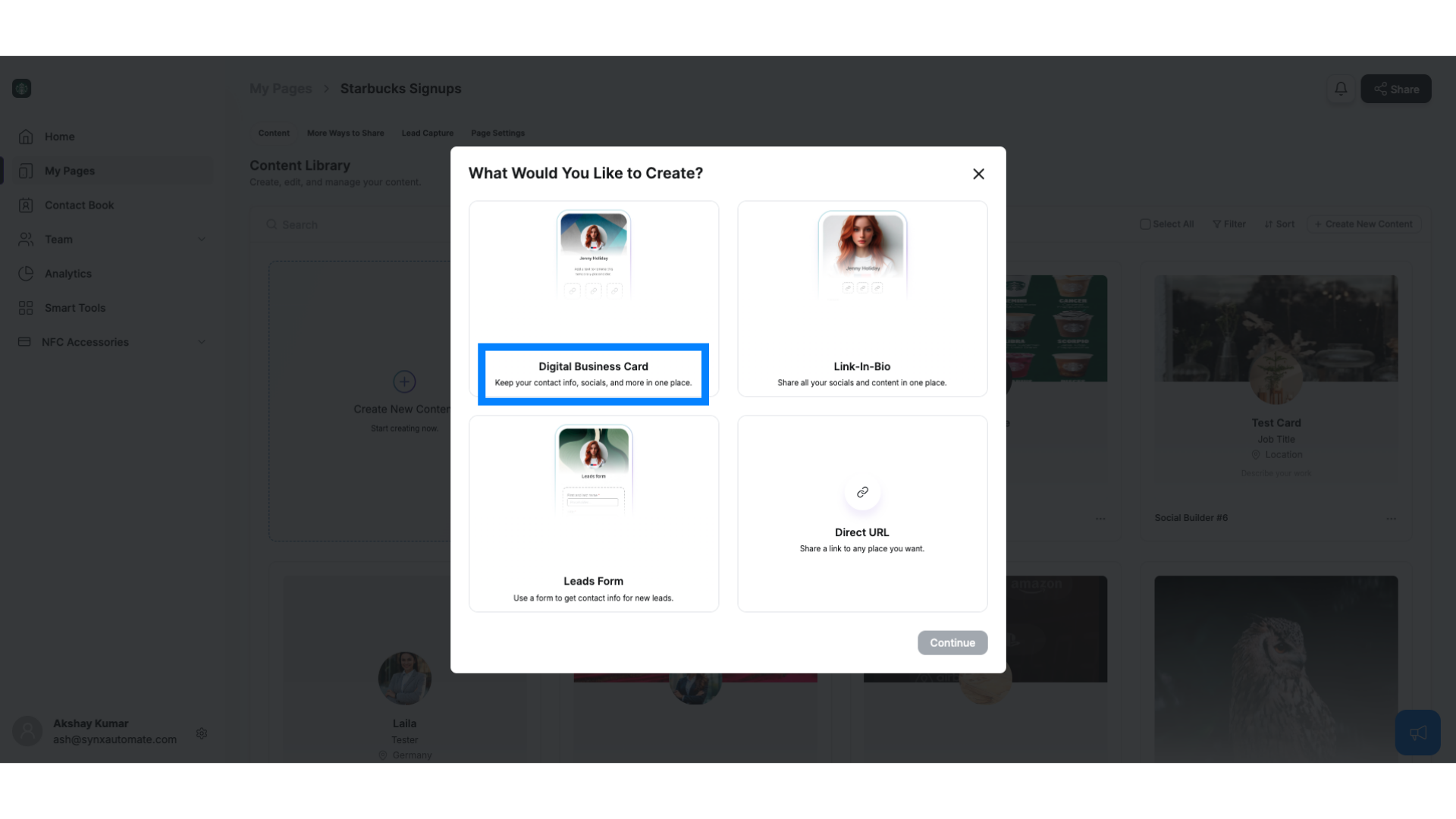
3. Link-in-Bio
Want to share multiple links? Use the Link-in-Bio template to showcase your social profiles, websites, or any other important links you want to share with others.
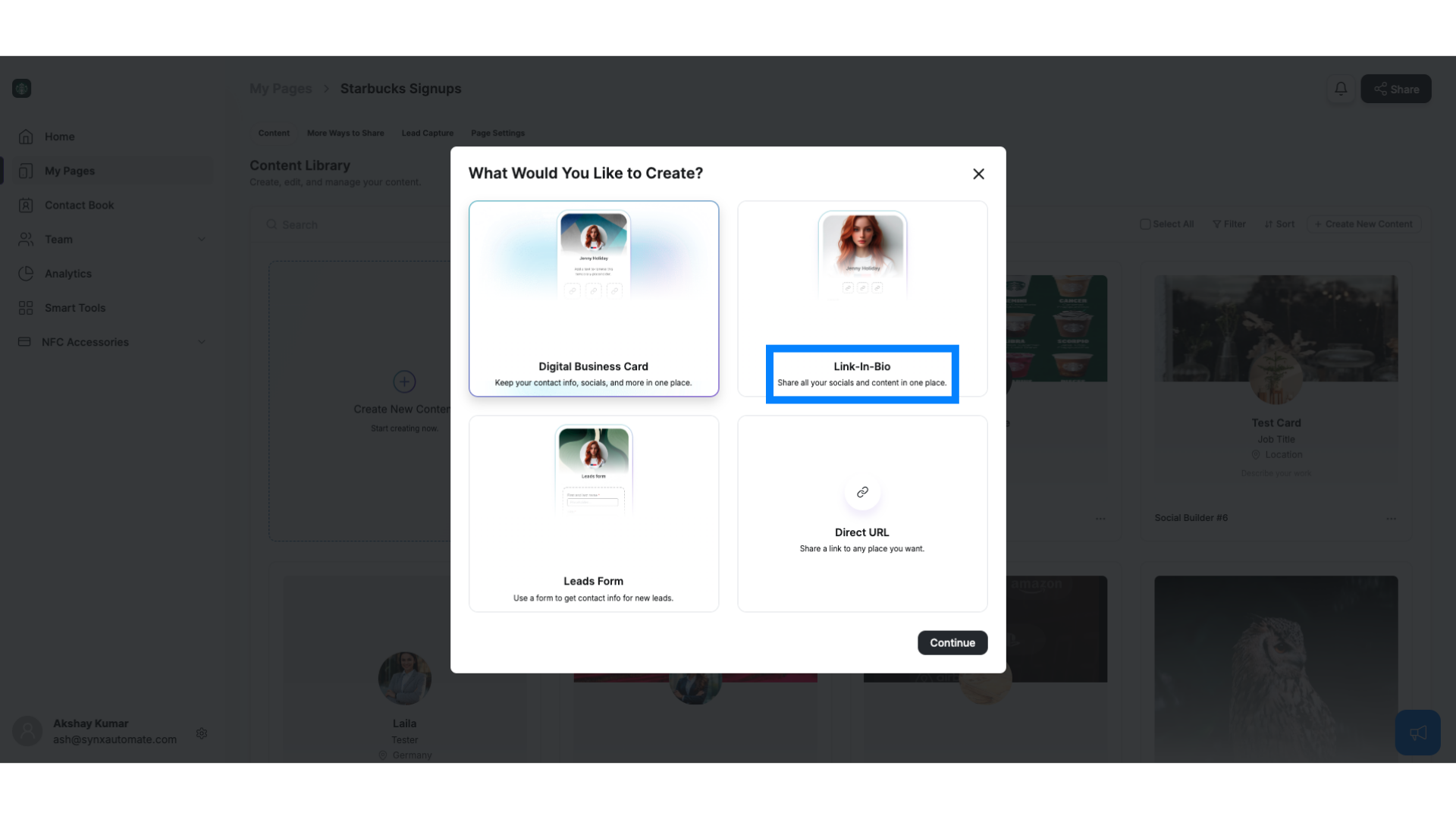
4. Leads Form
Create a Leads Form to collect valuable contact details from potential clients or partners. You can customize the form to ask for the information you need to keep building your network.
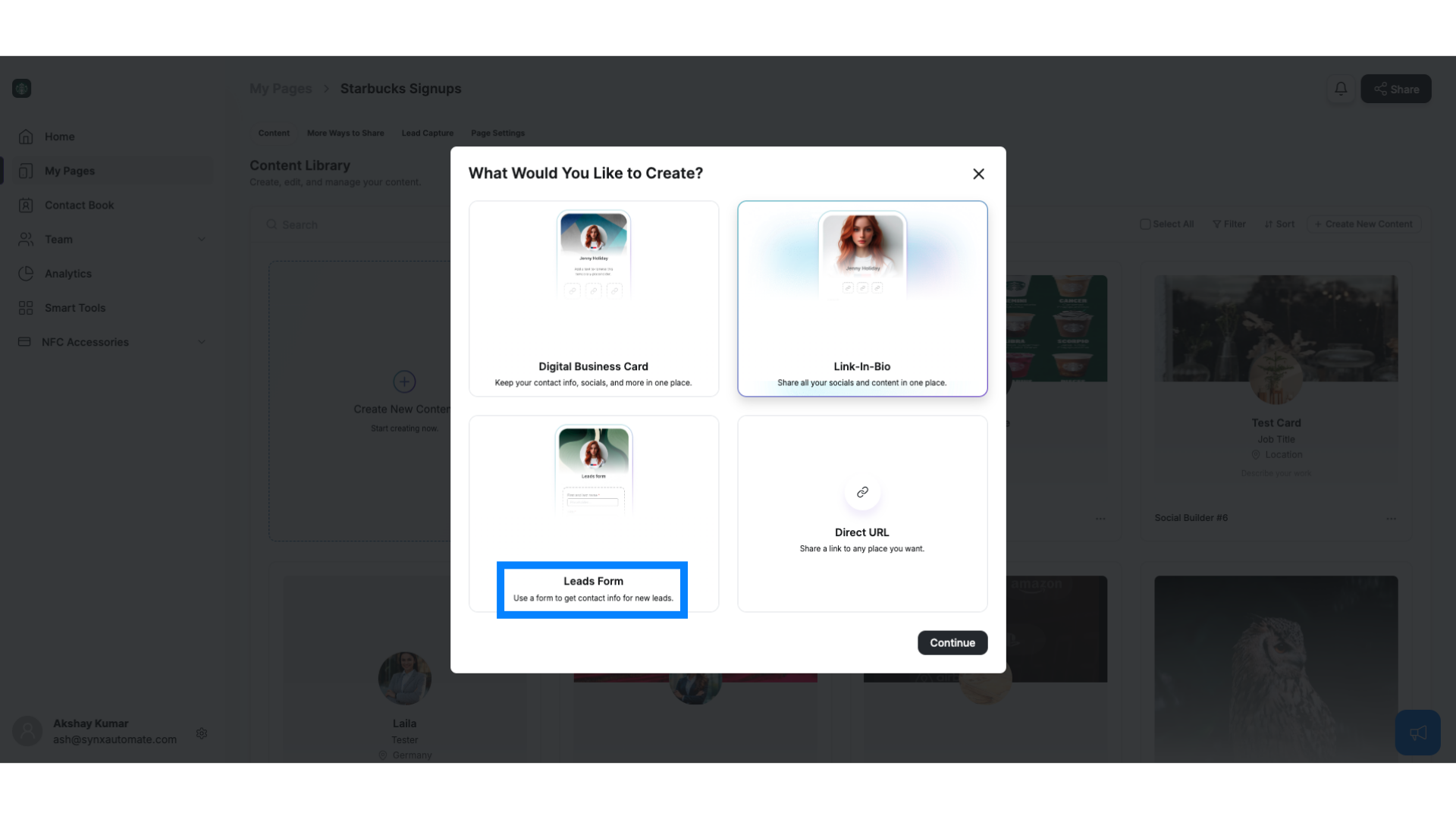
5. Direct URL
With the Direct URL template, you can easily share a link to any web page or resource. Perfect for driving traffic or sending people directly to your specific content
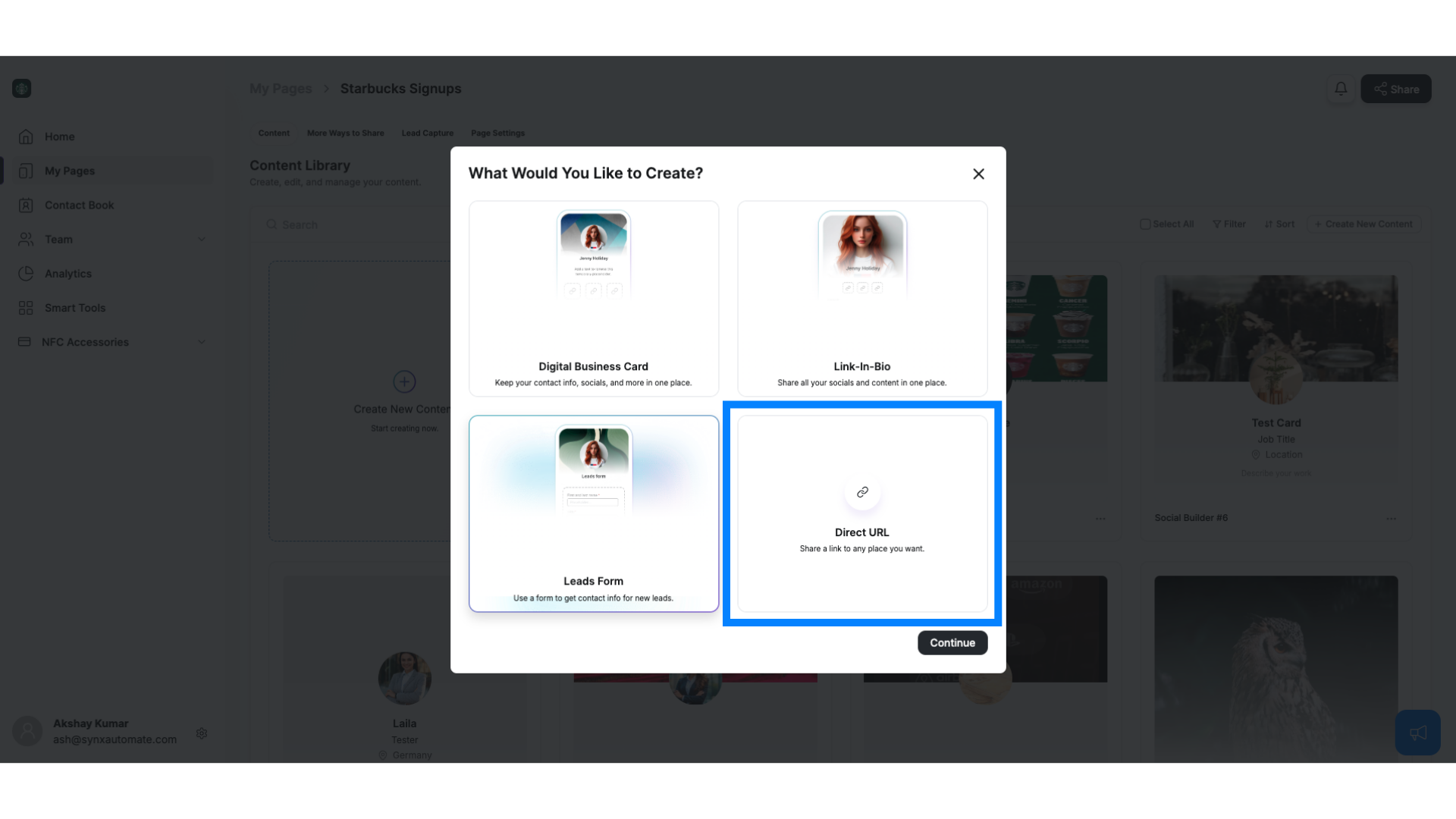
6. Conclusion
With V1CE, creating content for your pages is simple, you can select from pre-defined templates,match your branding and network instantly.
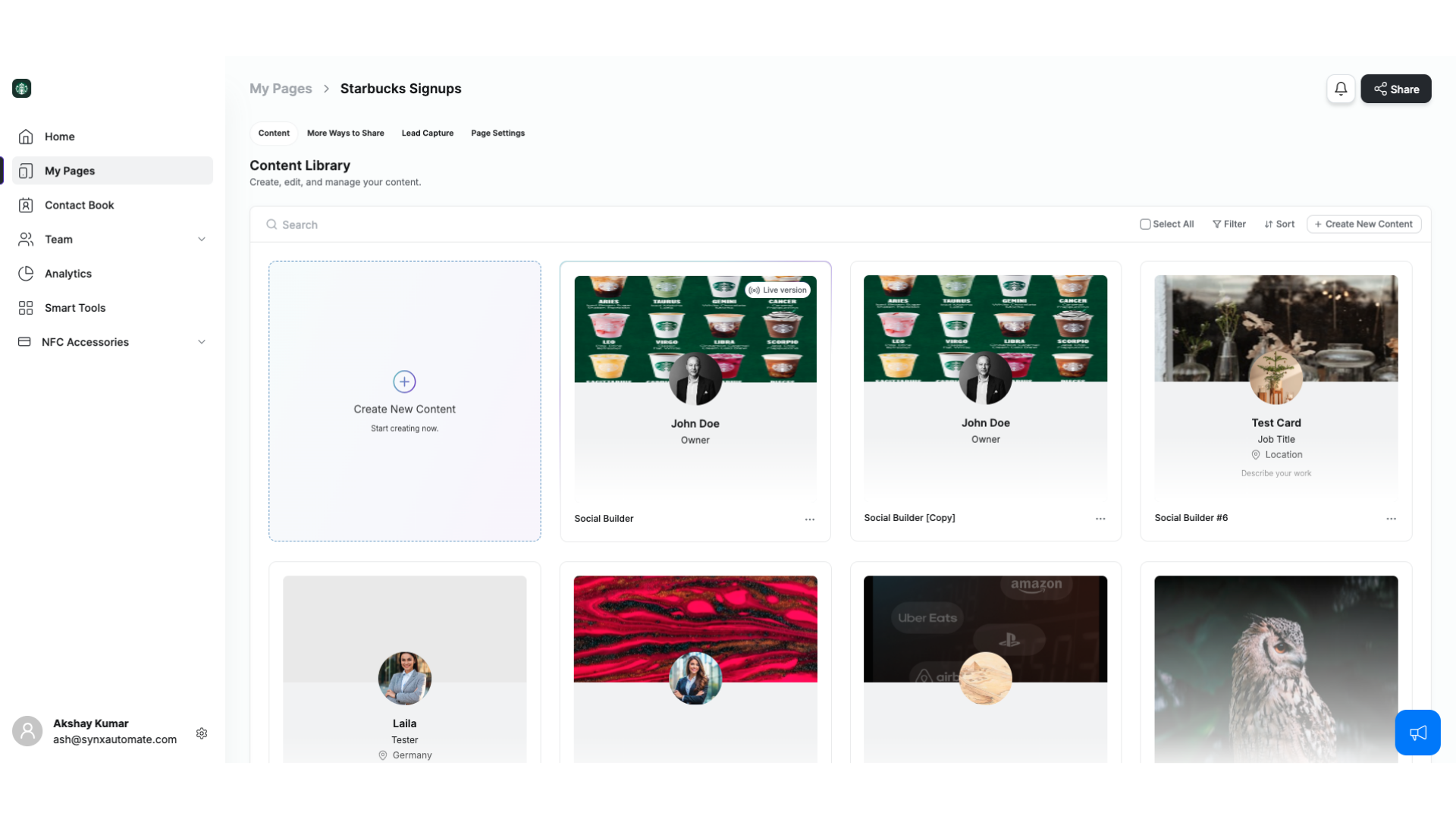
Related Articles
Introduction to V1CE: Creating Accounts, Pages, Content, and Smart Tools for Networking
1. Introduction to V1CE: Your Complete Digital Solution Here’s a quick overview of how to get started: 2. Creating Your Account- Claim Your Page You can claim a link for your profile, this will be shown to your networks as your url. 3. Creating Your ...Create Content- Direct URL
1. Introduction In this video, we'll give you a quick tour on how to create a Direct URL Content. 2. Start by Create Content From the page in which you wish to add your content, select create content. 3. Direct URL Select Direct URL. 4. Enter the URL ...Create Your Digital Business Card with V1CE: Customize to Match Your Brand
1. Create and Customize Your Digital Business Card with V1CE: Step-by-Step Guide Whether you’re using the Professional, Basic Contact, or Social Card, here’s how you can get started and customize each card to suit your needs. 2. Professional Card For ...Dashboard Overview
1. Introduction In this video, we'll give you a quick tour of the dashboard, a simple, and smart space designed to make managing your digital business cards effortless and stylish. 2. Notifications You’ll find notifications right here! Whether it’s ...Password Protection: Secure Your Pages with a Password
1. Introduction With Password Protection, you can ensure your pages are only accessible to those you trust. By adding a password, you keep your content secure while sharing it with the right audience. 2. How to Set Up Password Protection Open the ...